Free Attendance Excel Sheet Templates for Employees | TimeChart Staff Attendance Sheet
Free Staff Attendance Sheet Templates to Track Employee Work Hours in Excel
Download Free Attendance Excel Sheet Templates for Employees at TimeChart
Looking for a simple way to track employee work hours, leaves, and shift patterns? At TimeChart, we’ve created a collection of free attendance Excel sheet templates that are ready to use and easy to customize. These templates are perfect for small businesses, HR teams, or anyone needing a reliable employees attendance sheet.
Each attendance sheet for employees lets you record daily sign-ins, track absences, log vacation days, and monitor overall staff presence. Whether you need a monthly staff attendance sheet, a weekly overview, or a day-by-day log, our templates provide a clear view of your workforce availability—all in one clean Excel format.
📌 Features of our downloadable staff attendance sheet templates:
- Track daily, weekly, and monthly attendance
- Log sick days, holidays, and unpaid leaves
- Built-in formulas for auto-calculating totals
- Point system to reduce absenteeism and lateness
- Designed for teams of all sizes
No need to waste time formatting. Just download, enter your data, and start tracking attendance efficiently.
👉 Need more than just an Excel template?
Visit the TimeChart Solution Center to explore automated employee attendance tracking tools built for accuracy and simplicity.
Stay on top of workforce management with a professional employees attendance sheet & Mobile Attendance App from TimeChart — where smart attendance starts with one download.
Download Monthly Employees Attendance Sheet & Timesheet Template in Excel Format

Download This Free Monthly Attendance in Excel Template
Manage your team's monthly work records with ease using TimeChart’s Monthly Employees Attendance Sheet Template in Excel. This ready-to-use attendance Excel sheet helps you accurately track employee attendance, sick leave, vacation days, and personal time — all in one clean spreadsheet.
The attendance sheet for employees automatically calculates each employee’s total present days and attendance percentage, reducing manual errors and saving valuable time. It’s a perfect fit for HR teams, managers, and business owners who need a reliable way to maintain records and analyze staff performance.
📌 What’s Included in the Monthly Staff Attendance Sheet Excel Template:
- Daily tracking for each employee across a full month
- Auto-calculated attendance percentages
- Columns for leave types: sick, personal, vacation
- Professional format for office or remote use
This staff attendance sheet makes it simple to stay compliant, organized, and ready for payroll reporting or audits.
📥 Download this monthly attendance Excel sheet now from TimeChart and keep your workforce data structured and accessible.
Overview of the Monthly Employees Attendance Sheet
In this Excel-based employees attendance sheet, each row represents a unique employee, while each column from B to AF corresponds to the date and their work schedule on that day.
🔍 Key Features of the Employees Attendance Sheet
Employee Details Column (Column A):
- Lists employee names and designations
- Helps HR or managers easily identify staff
Daily Attendance Tracking (Columns B to AF):
- Displays work hours (e.g., 9:00–5:30)
- Highlights special codes:
- WO – Week Off
- A – Absent (highlighted in red)
- SL – Sick Leave
- PL – Personal Leave
- VL – Vacation Leave
- Colored highlights for late arrivals or special conditions
Automated Summary Columns (AG to AI):
- Present Days: Total days present in the month
- Absent Days: Count of absent days
- Useful for performance reviews or payroll processing
Monthly Attendance Summary Table (Bottom of Sheet):
- Quick reference for:
- Total Working Days
- Present/Absent Days
- Late Arrivals
- Total Leave
- Total Working Hours
- Helps in performance tracking and HR analytics
🛠️ How to Use the Employees Attendance Sheet
Input Employee Information:
- Add employee names, roles, and departments in Column A
Fill in Daily Attendance:
- Enter work hours or appropriate codes (WO, A, SL, PL, VL)
- Customize times for partial or late arrivals
Track Summary Automatically:
- Summary columns auto-calculate based on entries
- Working hours and attendance stats are generated in real-time
📱 Gone Are the Days of Manual Timekeeping with Attendance Excel Sheet for Employees
Tired of using pen and paper, excel sheets or punch cards to track your employees’ work hours?
Now, attendance can be recorded easily with the best mobile time attendance system from TimeChart.
Our system works on any phone and is made for on-site, remote, or field teams. Attendance can be marked with just one tap. GPS, geofencing, and face recognition features help you track every shift with accuracy.
- ✅ No more errors or fake entries
- ✅ Easy tracking for all employees, even on-site or in the field
- ✅ Real-time updates and detailed reports
Manage attendance anywhere in Dubai or across the Middle East with ease.
Learn More
Weekly Employees Attendance Sheet in Excel – Track Work Hours Easily
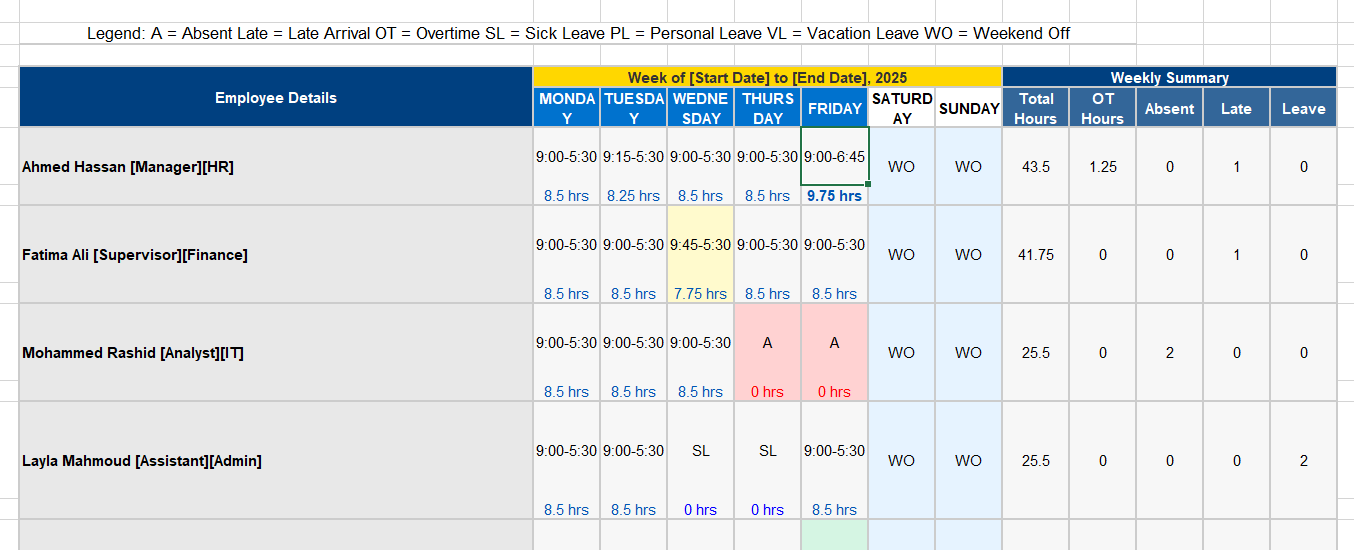
Download This Free Weekly Attendance in Excel Template
Stay on top of weekly employee work hours with TimeChart’s Weekly Employees Attendance Sheet. This professionally designed attendance Excel sheet template is ideal for businesses with weekly payroll cycles or those who want precise weekly tracking of work hours, leaves, and punctuality.
The staff attendance sheet gives you a clear view of each employee’s attendance from Monday to Sunday. You can record IN and OUT times, automatically calculate total work hours, and log different types of leaves — all in a user-friendly Excel format.
📌 Weekly Attendance Sheet for Employees – Features & How It Works
A high-quality employees attendance sheet is essential for HR teams and managers to maintain order, track performance, and simplify payroll processes. Here’s what makes this TimeChart attendance sheet stand out:
✅ 1. Employee Information Section
- Add employee name, job title, and department
- Example: “Ahmed Hassan | Manager | HR”
- Helps organize and analyze data by department or role
📅 2. Daily Time Tracking (Mon–Sun)
- Enter IN and OUT times (e.g., 9:00 AM – 5:30 PM)
- Sheet automatically calculates hours worked each day
- Easy to monitor overtime or under-hours
🔠 3. Attendance Codes with Color Indicators
- Use these short codes:
- A = Absent
- SL = Sick Leave
- PL = Personal Leave
- VL = Vacation Leave
- OT = Overtime
- WO = Weekend Off
- Late = Late Arrival
- Color-coded for quick analysis (e.g., red for Absent, yellow for SL)
📊 4. Weekly Summary Panel
- Displays total work hours, overtime, and leave taken
- Highlights any attendance issues
- Great for weekly performance reviews
🧮 5. Summary Table at the Bottom
- Days Scheduled vs. Days Attended
- Breakdown of Leave Types
- No-show Records
- Total Overtime Hours
- A valuable tool for HR and payroll comparison
🛠️ How to Use TimeChart's Weekly Attendance Excel Sheet
- Set the Date Range – Input the week’s start and end dates in the header
- Fill IN–OUT Times – Log daily working hours per employee
- Mark Leaves – Use codes like SL, VL, or A to note absences
- Review Summary – Use the totals to evaluate attendance and productivity
- Download or Customize – Adjust layout or formulas to fit your team
✨ Why This Weekly Attendance Sheet for Employees Works
- Accuracy: Automatically calculates work and OT hours
- Saves Time: Pre-formatted to reduce manual tracking
- Payroll-Ready: Track everything needed for salary processing
- Performance Monitoring: Spot late arrivals or underworked hours
- Flexible: Easily customized for different roles, shifts, and departments
🎨 Customization Ideas for Your Weekly Employees Attendance Sheet
- Add a “Remote Work” column
- Track attendance percentages
- Include Employee IDs
- Build dashboard visuals (e.g., graphs, late arrival heatmaps)
Daily Employee Attendance Sheet in Excel – Track Daily Staff Attendance Easily
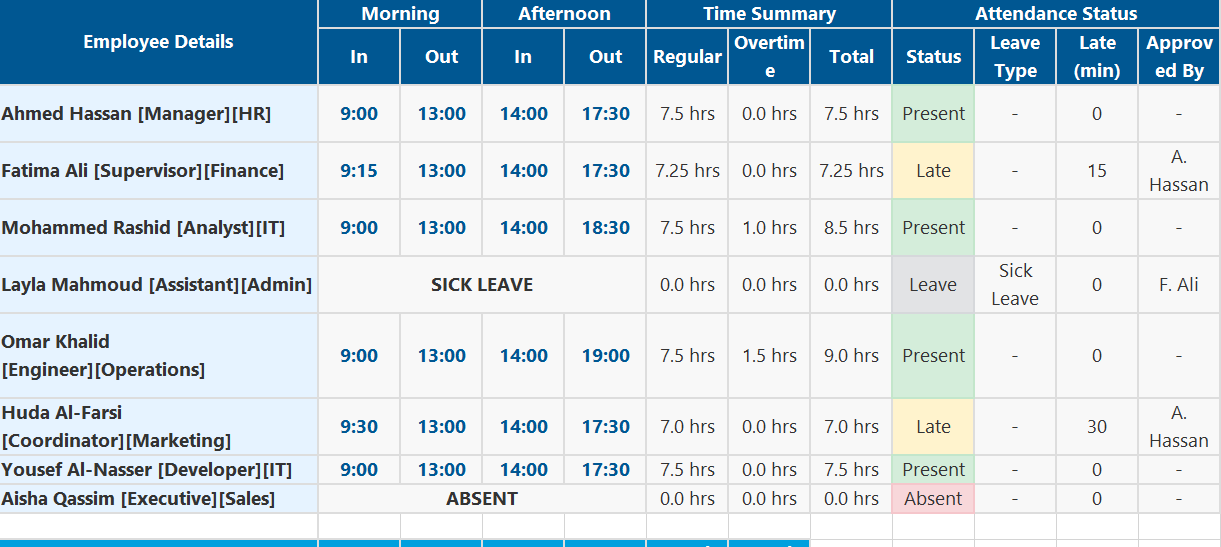
Download This Free Daily Attendance in Excel Template
Need a simple way to track employee attendance every single day? TimeChart’s Daily Employee Attendance Sheet is a printable, ready-to-use attendance Excel sheet that helps you log daily work hours, attendance status, and types of leave—all in one clean format.
Perfect for HR teams, supervisors, and business owners, this attendance sheet for employees gives you a reliable record of who showed up, who was late, who’s on leave, and who’s absent without notice.
📌 What Makes TimeChart's Daily Staff Attendance Sheet Excel Template So Effective?
This employees attendance sheet is ideal for businesses that pay employees based on hours worked or need to manage large teams across different departments. Whether you're tracking in-office staff or field employees, this Excel-based staff attendance sheet delivers the accuracy and structure you need.
✅ Key Features of the Daily Employees Attendance Sheet
1. Employee Details Section
- Record name, job title, and department
- Example:
- Ahmed Hassan – Manager, HR
- Fatima Ali – Supervisor, Finance
- Organized layout makes reporting easier and more professional
🕒 2. Morning & Afternoon Time Tracking
- Separate columns for morning IN–OUT (e.g., 9:00–13:00)
- Afternoon IN–OUT (e.g., 14:00–17:30)
- Supports split shifts or lunch breaks
- Automatic calculations help avoid manual time entry errors
⏱️ 3. Time Summary Box
- Regular Hours: Total expected hours (e.g., 7.5 hrs)
- Overtime: Any extra hours worked
- Total Hours: Regular + OT combined
- Examples:
- Omar Khalid: 9.0 hrs (1.5 hrs OT)
- Mohammed Rashid: 8.5 hrs (1.0 hr OT)
- This helps ensure accurate payroll calculation and productivity review
📋 4. Attendance Status with Color Coding
- Track employee status using color-coded labels:
- 🟩 Present
- 🟨 Late (with time recorded)
- 🟥 Absent (no show)
- 🟪 Leave (with type)
- Clear visual indicators make it easy to scan for attendance issues
📂 Leave and Late Reporting with Approval
- Example Reports:
- Layla Mahmoud – Sick Leave (approved by F. Ali)
- Fatima Ali – 15 min Late (approved by Ahmed Hassan)
- Aisha Qassim – Absent (no note)
- Huda Al-Farsi – 30 min Late (approved by A. Hassan)
- Great for HR audit trails and formal documentation of leave requests
🧩 How to Use the Daily Attendance Sheet for Employees
- Enter the Date – Set the specific date at the top
- Add Employee Info – Name, title, and department
- Log Time Entries – IN & OUT for morning and afternoon
- Mark Attendance Status – Use color-coded cells
- Check Time Summary – See total hours and OT
- Track Late/Leave Approvals – Record names of approving managers
🚀 Why Choose TimeChart's Daily Attendance Excel Sheet?
- 🔍 Daily Accuracy: Know who’s working and when
- ⏱️ Time-Saving: Automatically calculates hours
- 📈 Payroll-Ready: Helps you track billable hours, overtime, and absences
- 🔒 Clear Documentation: Perfect for audits and HR files
- 🎨 Easy Customization: Add more columns like "Remote Work," "Breaks," or "Employee ID"
Why Keep Track of Employee Attendance
Tracking employee attendance is essential for every business—whether your team works in the office, remotely, or in a hybrid setup. Accurate attendance tracking helps organizations stay efficient, compliant, and productive. Here's why it matters:
✅ Benefits of Keeping Employee Attendance Records
- 🔍 Spot Attendance Issues Early
Detect patterns of absenteeism, frequent lateness, or unexplained absences. - 📉 Reduce Absenteeism
Transparent records often discourage unnecessary absences. - 🚀 Boost Productivity & Morale
Fair tracking ensures everyone is accountable, and approved leave builds trust. - 🗓️ Simplify Vacation Planning
Easily coordinate team leaves and ensure smooth workflow. - 🌐 Support Remote Work
Track time and attendance no matter where your employees work from. - 💰 Ensure On-Time Salary Payments
Prevent payroll errors by tracking exact work hours and time-off. - 📊 Analyze Productivity for Better Scheduling
Use attendance data to align staff levels with workload demands. - 👥 Improve Hiring Decisions
Compare attendance trends to performance and hiring needs.
What Is an Employee Attendance Sheet?
An employee attendance sheet is a simple yet powerful document used to track when employees are present, late, on leave, or absent from work. It's often called an attendance tracker and is commonly used by businesses to manage employee time tracking for payroll, productivity, and scheduling purposes.
Just like schools track student attendance, companies use attendance tracking sheets to record employee attendance daily, weekly, or monthly.
📋 What Does an Employee Attendance Sheet Include?
A typical employee attendance tracker template can be customized to capture important data, such as:
- ✅ Employee name
- 🏢 Department and job title
- 📞 Contact information (like phone number or employee ID)
- 🕒 Clock-in and clock-out times
- ❌ Absences and reasons for absence or late arrivals
- 📆 Sick leave, personal leave, or vacation time
Using this data helps HR and managers:
- ✔ Monitor employee presence and punctuality
- ✔ Process payroll accurately
- ✔ Analyze time-off patterns
- ✔ Make better decisions for scheduling and team planning
📄 Use a Free Printable Attendance Sheet Template
Instead of building one from scratch, save time by downloading a free printable attendance sheet template in Excel or Google Sheets. These templates are easy to customize and can be adjusted to match your company’s attendance policy.
Whether you manage a small business or a large team, using an attendance sheet simplifies tracking and ensures everyone is accountable.
How Can Employee Attendance Sheets Improve Your Workflow?
Using an employee attendance sheet is more than just checking who’s in or out. It helps build a clear, organized, and reliable system for managing your team every day. Whether you run a small business or a growing company, a simple attendance tracker can play a big role in improving planning, payroll, and productivity.
📅 1. Smarter Daily Planning and Shift Management
Without a proper employee attendance record template, it’s hard to know who’s available to work, who’s on leave, or who’s running late. A daily attendance tracking sheet helps you quickly identify available staff and assign work more efficiently.
Instead of scrambling last-minute, you can plan shifts or tasks around the employees who are present. This keeps workloads balanced and reduces stress on your team.
🚨 2. Spot and Fix Attendance Issues Early
With a daily log from your employee attendance tracker, it becomes easier to recognize patterns. You might notice some employees consistently clocking in late or taking too many unplanned leaves.
Frequent absenteeism affects team morale and project deadlines—but when you have clear data, you can have honest conversations and provide support where needed. That’s how attendance sheets help create accountability without micromanaging.
💵 3. Accurate Payroll and Project Billing
When you're managing payroll or invoicing clients, accuracy is key. A printable attendance sheet template makes it easy to log the exact number of hours each employee worked, and how many were billable to a specific client or project.
This way, you're not guessing—you're billing based on actual recorded time.
🛑 But Wait—What Are the Drawbacks of Using Attendance Sheets?
While a basic attendance sheet in Excel or Google Sheets gets the job done, it's not perfect. Especially as your team grows or your projects become more complex.
⏳ 1. Manually Tracking Leave and Overtime Is a Hassle
An Excel sheet can’t calculate overtime or track earned leave hours in real-time. Employees have to either do the math themselves or check in constantly with HR.
This manual process isn’t just time-consuming—it can lead to mistakes. And in today’s fast-changing legal environment, even a small payroll error can lead to compliance issues.
📉 2. No Insight Into Actual Work Productivity
Yes, your employee attendance sheet tells you who showed up. But it doesn’t show you what they worked on, how much time they spent on tasks, or how efficient they were.
You might see that someone clocked in at 9:00 AM and left at 5:00 PM—but did they complete their work? Or were they distracted?
For real productivity insights, you need more than attendance. You need employee time tracking linked to specific projects or tasks.
🧾 3. Risk of Payroll Errors and Dishonest Inputs
An attendance template in Word or Excel relies on manual entries—and that leaves a lot of room for error. Someone might forget to log their time, or worse, enter incorrect hours.
Even if it’s unintentional, these small mistakes can lead to wrong salary payouts or client overbilling. Over time, that affects your company’s bottom line.
✅ A Smarter Way to Track Attendance and Save Time
Instead of hiring extra staff just to manage time logs, why not automate it?
TimeChart is a smart employee time tracking solution that handles attendance, overtime, break hours, and even vacation days—all in one dashboard.
It eliminates guesswork, helps you stay compliant, and gives you real-time insights into how your team spends their time. No more chasing spreadsheets or fixing broken formulas.
If you still like the idea of using a printable attendance sheet template, that’s fine too—but combining it with automation can take your efficiency to the next level.
Why You Should Use Attendance Tracking Software Instead of Attendance Sheets
While using an attendance sheet in Excel or Google Sheets is a simple and low-cost method of tracking employee attendance, it has limitations—especially for growing teams or complex work environments.
❗ Limitations of Using Attendance Sheets
- Manual data entry increases the chance of human error
- Not scalable for businesses with larger teams
- Hard to measure leave in hours (vs. days)
- Difficult to gain real-time visibility or generate reports
- Doesn’t integrate with payroll or productivity tools
- Lacks detailed tracking of employee tasks or activities
If your business needs more accurate, real-time insights into how time is spent—not just whether someone was present—then it’s time to upgrade.
💡 Why TimeChart Is Better Than Traditional Attendance Sheets
TimeChart is a smart attendance tracking software that automates employee time tracking across:
- Work attendance
- Breaks per day
- Sick leave, vacation, and personal time
- Individual tasks or project-based work
Instead of spending time manually updating attendance data, TimeChart lets you:
- Get real-time reports
- Automate attendance logs
- Track both in-office and remote teams
- Monitor time by project, department, or role
- Sync with payroll for accurate salary processing
TimeChart Timesheet Solutions: Smart Attendance Tracker with Mobile App
In today's fast-moving business world, keeping track of employee attendance in Dubai, UAE is crucial. Old-fashioned time attendance system don't cut it anymore, so businesses are looking for new time attendance solutions which is as simple as TimeChart Mobile Attendance App in Dubai. Our Mobile Attendance App is changing the game for companies in Dubai that want to track time attendance in real-time, boost employee productivity, and make their operations smoother in Dubai.
In this easy-to-follow guide, we'll dive into the world of mobile attendance apps in Dubai. We'll talk about why they matter, what they can do, and how they can make a big difference for your business. We will explore the world of mobile attendance apps, focusing on their importance, features, and how they can revolutionize your business in Dubai.
Chapter 1: The Need for Real-time Attendance App for Time Attendance Tracking
A. The Challenges of Traditional Time Attendance System -
Traditional time attendance system in Dubai, UAE can be a real hassle. They often rely on people typing things in by hand or using old-fashioned time attendance software. This can lead to mistakes and make things slow. Sometimes, it can even stop a company from moving forward. These old time attendance systems can't tell you who's here, who's not, or who's running late - and that's a problem.
B. Embracing the Mobile Attendance Revolution
But here's the good news - there's a better way in Dubai, UAE. It's called Timechart’s mobile attendance app. These mobile attendance apps are like a breath of fresh air. They give you up-to-the-minute information, so you always know who's at work and who's not. And the best part? Your employees can just tap a button on their mobile phones to say they're here or they're leaving from the office. No more writing things down wrong in timesheets or taking forever to do it.
So, if you're tired of the old way of doing things, it might be time to try a mobile attendance app. It's like upgrading from an old clunky phone to a shiny new smartphone - it just makes life easier.
Chapter 2: Features of Our Mobile Attendance App -
A. Real-time Data for Accurate Time Attendance Tracking
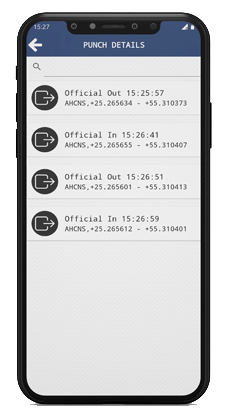
No more guessing! A mobile attendance app gives you real-time attendance information. It helps you know who's at work and who's not, right when you need to. It doesn't matter if you're managing a team in the office or out in the field; you'll always have the right time and attendance info.
B. Employee-friendly Time Attendance Tracker
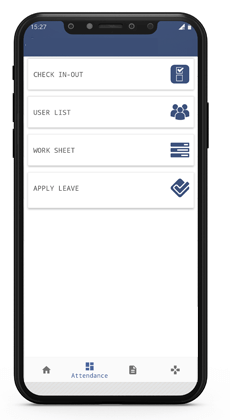
Our time attendance app is super easy for your employees. They can track their time & attendance with just a few taps on their phones. Employee can also ask for time off or check their time & attendance history in our mobile attendance app. It's that simple!
C. Accurate Mobile Attendance App with Geolocation
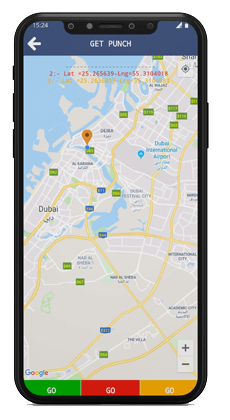
Imagine this: You want to make sure your employees are actually where they say they are when they clock in or out. That's where TimeChart Mobile Attendance App with Geolocation comes in. It's like a built-in GPS for your mobile attendance app. So, if your team is working remotely or out in the field, you can be sure they're in the right place at the right time.
D. Set up an Time Attendance Kiosk
For those of you in office-based settings, here's something neat. You can set up what we call an "attendance kiosk." Think of it like a special clock. It's in one central spot where everyone can easily clock in and out using a shared device. Simple, right?
E. Mobile Attendance App Data into Timesheets
Now, this one's a real time-saver. Imagine you don't have to sit and calculate how many hours you worked or who did overtime. With our Mobile Attendance App, it's like magic! All your mobile attendance data goes right into timesheets. That means no more number crunching for your HR and payroll folks. Easy, right?
F. Powerful Mobile Attendance App Reporting and Analytics
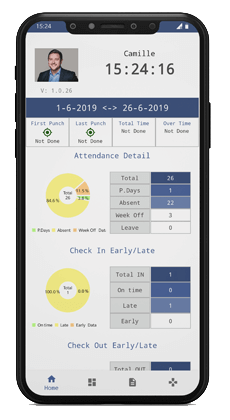
This feature in our mobile attendance app is like having a super-smart assistant. You can access powerful your employee's mobile attendance reporting tools and analytics. It helps you see attendance trends and find patterns. It's like a detective for your work data. You can make smart decisions based on this info. So, you're not guessing but using real facts to make things better.
G. Connect Mobile attendance app with multiple biometrics at all different branches and get a centralized report.
Imagine you have a business with different offices or branches in UAE. You want to keep track of when your employees come to work, but it's a hassle to manage this for each place.
Here's where our Mobile Attendance App comes in handy. It lets you connect different attendance devices, like fingerprint scanners or face recognition time attendance system, at all your branches.
The magic happens when all the mobile attendance data from these devices gets collected in one centralized report. It's like having all your attendance records neatly organized in one place. No more juggling between different systems or locations.
This feature makes managing attendance across multiple branches a breeze. You can quickly see who's on time and who might need a gentle nudge to get to work on schedule. Plus, it saves you heaps of time and keeps everything super organized.
So, with our Mobile Attendance App, managing attendance at different branches becomes as easy as pie!
Our These Mobile Attendance App features make your work smoother and smarter. No more manual calculations or guesswork. Your Timechart Mobile Attendance App has got your back!
Chapter 3: Understanding Mobile Attendance App in Dubai
A. What is an Attendance Tracker App?
A Mobile Attendance App is like a smart tool that helps businesses keep an eye on when employees come to work and when they leave. But it's not a regular tool; it's a special computer program that runs on mobile phones and makes things super easy.
Imagine in the past; people used to write down when they arrived at work in a big book. Now, this smart Attendance Tracker App does the same thing, but it's faster and more accurate because it uses your phone. So, instead of writing with a pen, you just tap on your phone's screen.
B. How to Track Employee with Our Mobile Attendance App in Timechart - Step by Step
Timechart is one of the best Mobile Attendance Apps out there. It's super friendly and easy to use. Here's how you can use it to keep track of when your employees come to work and when they leave:
Step 1: Open TimeChart Mobile Attendance App -
First, you need to open the Timechart app on your phone. It's like opening a book to start reading.
Step 2: Clock In-
When you arrive at work, tap on the "Clock In" button in the mobile attendance app. It's like telling the app, "Hey, I'm here now!"
Step 3: Do Your Work-
While you're working, our mobile attendance app quietly keeps track of your time. You don't have to do anything else. It's like having a little helper.
Step 4: Clock Out-
When it's time to go home, tap on the "Clock Out" button. This tells the mobile attendance app, "Okay, I'm leaving now."
And that's it! The mobile attendance app does all the hard work of keeping a record for you. It's like having your own personal time & attendance secretary right in your pocket. So, you see, using a Mobile Attendance App in Dubai is easy-peasy!
Remember, you can do all this from anywhere, using any device like your phone or computer. It's great for companies where employees work in different places. So, no matter if you're at the office, at a construction site, or even at home, you can always say, "Hey, Timechart, I'm here!"
Using a Mobile Attendance App makes keeping track of work hours as simple as sending a text message. It's like having your own magic time-keeping assistant!
Read More: Say Goodbye to Time Theft and Inaccurate Payroll with a Time Attendance System in Dubai
Chapter 4: Benefits of Using a Mobile Attendance App in UAE
A. Mobile Attendance App to Make Your Team's Life Easier in UAE-
In the United Arab Emirates (UAE), where businesses move fast, a mobile attendance app can make life easier for your team. It helps your team work better and smarter. With the Timechart Mobile attendance app, you can clock in and out from anywhere, using any device you like. It's like having your attendance sheet in your pocket.
B. Clock in from Anywhere, Any Device-
You can clock in from anywhere, and it doesn't matter which device you use. You can use your smartphone, tablet, or computer. This makes it super easy and convenient. You don't have to rush to a specific place or computer to punch in. It's like carrying your attendance system with you wherever you go.
C. Clock In/Out at Multiple Locations-
Imagine this: Your business has different offices or teams working at various spots. With a Mobile Attendance App, your employees can easily clock in and out from wherever they are. It's like having a clock that follows you.
Why is this great? Well, it means you get the real deal - actual records of who's where and when. No more guessing games or messy paperwork. Everything's accurate, which makes your life easier and your business run smoother.
So, whether your team is in the office, at a client's place, or even out in the field, they can just tap on their phones to clock in or out. Simple as that!
Chapter 5: Beyond Mobile Attendance App Tracking - More Than Just Attendance!
The Timechart mobile attendance app in Dubai does much more than just keeping tabs on who's present and who's not. Timechart steps up its game by offering extra useful features:
1. Time Off (Leave) Management:
It's simple to request time off and get it approved right inside the mobile attendance app. Managers can easily approve or deny leave request of the employee so no more paperwork or hassle.
2. Integration with Payroll:
This is like magic. The mobile attendance app smoothly blends your attendance data with payroll stuff, making sure your salary is spot on.
3. Shift Scheduling:
Creating and handling employee schedules becomes a walk in the park. No more messy spreadsheets, no more whiteboard with schedules or headaches.
4. Job Mapping: Assign Tasks with Ease:
You know how sometimes you need to tell your team what jobs they need to do? Well, your Mobile Attendance App can help with that. With a few taps, you can assign tasks to your employees. It's super easy and saves you time.
5. Blacklist or Deactivate Staff:
Sometimes, you might have a staff member who's causing trouble or not following the rules. No worries! Your Mobile Attendance App lets you blacklist or deactivate them. This means they can't use the mobile attendance app anymore until you say so. It's a handy way to manage your workforce efficiently.
6. Web Dashboard: Check Attendance, Leave & Employee Data Easily:
Imagine having all your attendance, leave and other employee data in one place, neatly organized. That's what our mobile attendance app's web dashboard does for you. You can log in from your computer, and voila! You'll see attendance data and cool graphs that help you understand what's going on. It's user-friendly, so you don't need to be a computer whiz to use it.
7. Attendance Reminders: Don't Miss a Punch:
We all forget things sometimes, right? Your Mobile Attendance App can send a notification on employee's mobile to remind your employees to clock in and out. This means fewer attendance-related problems. Your team will love these little reminders because it makes their life easier too!
So, your Timechart Mobile Attendance App Dubai isn't just about tracking who's here and who's not. It's like your trusty sidekick, helping you manage tasks, keep troublemakers in check, access data easily, and even reminding everyone to punch in. It's a real game-changer for your business!
Chapter 6: Industries Benefiting from Mobile Attendance Apps
Let's talk about the industries where our Timechart Mobile Attendance App in Dubai is really helpful. These apps are quite flexible and can be useful in many different types of jobs. Here are some industries that are making the most of our app:
1. Construction:
When you're building something, it's important to know who's on the job. Our mobile attendance app helps construction companies keep track of their workers and makes sure everyone is where they should be.
2. Manufacturing:
Factories can be busy places, and keeping an eye on who's working can be a big job. Our mobile attendance app makes managing attendance for factory workers a lot easier.
3. Supply Chain and Logistics:
If you're moving things from one place to another, it's crucial to know when your workers are on the job. Our mobile attendance app helps businesses in logistics and supply chain sectors with this task.
4. Facility Management:
Buildings need people to take care of them. Our mobile attendance app ensures that the staff responsible for facility management are present when needed.
Retail Chain:
In the world of retail, it's important to have your staff on hand when customers come in. Our mobile attendance app helps retail businesses manage attendance smoothly.
4. Manpower Staffing Agencies:
These agencies often have workers who are on temporary contracts. Our mobile attendance app helps manage attendance for these workers with ease.
5. Other Contractual Workforce:
For jobs where people work on specific projects or contracts, our mobile attendance app is handy for keeping track of their attendance.
6. GPS-based Attendance Capturing:
Some jobs require employees to move around a lot. Our mobile time attendance app can use GPS to capture their attendance accurately, which is great for businesses with distributed workforces.
No matter what kind of work you do, if you need to track when your employees are working, our Timechart Mobile Attendance App in Dubai can help. It's all about making things simpler and more organized for your business.
Chapter 7: Connect Multiple Biometric Systems in Your Offices
You know those fingerprint or face recognition machines some offices use? Well, our Mobile Attendance App can talk to all of them. It's like having a friendly translator for different languages. This way, no matter which biometric time attendance system your office uses, the mobile attendance app can understand and record everyone's attendance. So, if one person uses their face, and another uses their fingerprint, no problem! It all goes into the app smoothly.
Why is this great? Because it makes life easier for your employees. They don't have to worry about which machine to use. They can just use their favorite one, and our mobile attendance app will handle the rest. It's like having a magic attendance book that works with any pen!
This feature is super handy for offices that want flexibility in their time attendance systems. You can mix and match biometric attendance systems without any hassle. So, if you upgrade your office machines, our mobile attendance app will still be your attendance buddy.
Plus, this is great for keeping things secure. It means only the right people can clock in and out, and there's no funny business with attendance.
Remember, the Mobile Attendance App is all about making life easier for you and your team. This is just one of the many cool tricks it can do!
Stay tuned for more awesome features in our Mobile Attendance App adventure.
Chapter 8: The Future of Attendance Tracking with a Mobile Attendance App in Dubai
In the world of keeping track of who's here and who's not, things are changing. We're talking about attendance tracking, and the future is looking bright, thanks to something called a "Mobile Attendance App in Dubai."
Why Mobile Attendance Apps Are the Future in Dubai?
Imagine this: you can know who's at work and who isn't right this very moment. No more guessing games. Mobile attendance apps are making this possible. They are like the superstars of keeping tabs on who's showing up for work.
1. Making Work Easier:
These mobile attendance apps are super easy to use, even for folks who aren't tech wizards. Just a few taps on your phone, and you're checked in for the day. No more papers, no more complicated stuff.
2. Being Sure with Location:
Ever wonder if someone's really at work when they say they are? Mobile attendance apps have this cool thing called geolocation. It checks where you are when you clock in or out. So, no more funny business!
3. One App, Many Places:
For some jobs, you might work in different locations. Mobile attendance apps get this. You can clock in and out from different spots, making it super handy for people on the move.
4. More Than Just Attendance:
These apps don't stop at attendance. They're like a Swiss Army knife for work. They help with things like scheduling time off, connecting with payroll, and even reminding you to clock in or out.
5. No More Guessing in Business:
The future is bright for businesses using mobile attendance apps. You'll know exactly who's working, when they're working, and where they're working. It's like having a superpower for business!
So, if you want to be part of this bright future, consider using a Mobile Attendance App. It's the friendly, easy way to keep track of work.
Wrapping Up: Choosing the Right Way to Track Employee Attendance
Keeping accurate attendance records isn’t just about knowing who showed up—it’s about running your business smarter. From payroll to planning, and even evaluating how productive your team really is, employee attendance tracking plays a vital role.
Sure, you can start with a printable attendance sheet template or a basic Excel or Google Sheet. These are helpful tools—especially if you're just getting started or managing a very small team.
But here’s the catch: traditional employee attendance sheets need to be filled in manually, checked constantly, and updated daily. Over time, they become harder to manage and easier to get wrong.
That’s why many businesses are moving beyond spreadsheets.
By switching to a smarter attendance tracker like TimeChart, you can save time, reduce errors, and get real visibility into your team’s working patterns. No more guessing who’s working or what they’re working on. Just clean, accurate employee time tracking and productivity insights—all in one place.
If you’re serious about improving attendance management, it might be time to move from templates to technology.
Let TimeChart do the heavy lifting—so you can focus on leading your team, not chasing spreadsheets.
👉 Ready to make attendance tracking easier and more reliable?
Try TimeChart today and simplify your entire attendance process.
FAQs About Employee Attendance Sheets and Tracking
- What is an employee attendance sheet?
An employee attendance sheet is a document or digital file used to track when employees arrive, leave, take breaks, or are absent. It's commonly used for payroll and productivity analysis. - Why should I use an employee attendance record template?
Using a structured employee attendance record template saves time, reduces errors, and helps keep consistent records of employee attendance, sick leave, personal leave, and vacation days. - What’s the difference between a printable attendance sheet template and software?
A printable attendance sheet template is a manual way to track attendance using Excel, Word, or PDFs. Time tracking software automates the process, offering real-time updates, productivity insights, and easier reporting. - Is an Excel attendance tracker enough for my business?
An Excel-based attendance tracker can work for small teams, but it becomes inefficient and error-prone for growing businesses. Automated tools offer better accuracy, speed, and insights. - Can employee time tracking help improve productivity?
Yes, accurate employee time tracking can show how employees spend their time, helping managers identify delays, inefficiencies, and opportunities for better planning and workflow improvements. - What should I include in a daily employee attendance sheet?
Your daily employee attendance sheet should include the employee’s name, department, clock-in/out times, total hours, attendance status (present, late, leave, absent), and any notes or approvals. - How do I track remote employees’ attendance?
Remote attendance can be tracked using employee time tracking software like TimeChart, which lets remote employees clock in, track hours, and report their daily work from anywhere. - Are there free templates for tracking attendance?
Yes, many free printable attendance sheet templates are available online for Excel, Word, and Google Sheets. These can be customized for your business needs. - How often should I update employee attendance records?
Ideally, employee attendance records should be updated daily to ensure accuracy, timely payroll processing, and better leave management. - What are the benefits of using attendance tracking software?
Attendance tracking software automates time tracking, improves data accuracy, simplifies payroll, reduces manual work, and gives insights into how time is spent across projects and teams.
Recent Blogs:
Why switch to time attendance system in Dubai & say goodbye to timesheetsKey Metrics for Tracking Employee Performance: A Guide for Managers
Revamp Your performance Management System
How to Become A Resourceful business With The TimeChart Resource Management Tools
Other Services we Offer in Dubai
Time Attendance Middle East
CCTV installation in Dubai
Software development
App development
HRMS software
Tally software for accounting
IT AMC in Dubai
Data centers in Dubai
Access control system
Endpoint security in Dubai
Firewall Security in Dubai
Structured cabling in Dubai
Appsanywhere: Web Based App
Performance Management System
Time Attendance System Software
Smart Visitor Management System
Best Billing Software and Invoicing Software
<
Recent Blogs:
Revamp Your performance Management SystemThe Importance of Visitor Management Systems in Today's World
Be a Resourceful business With the TimeChart Human Resource Management System
Features to Look for in a Help Desk Ticketing Tool
Choose the best door access control system
Types of firewall security
Choose the Right CCTV Camera Installation System in Dubai