10 Best Time Attendance App in 2025 Tried and Tested
03-06-2025

Introduction
A reliable time attendance app has become essential for companies in 2025. With hybrid work models, remote teams, and flexible schedules, employers, employees, and businesses face new challenges. Tracking hours manually or relying on outdated punch cards often leads to errors, paperwork, and lost productivity. On the other hand, a digital solution—especially a best mobile attendance app—enables accurate time logging, simplifies payroll, and enhances employee accountability. In this comprehensive guide, the 10 best time attendance app options for 2025 have been tested and reviewed. Our TimeChart Mobile Time Attendance App, which has been crafted to address the most pressing pain points of modern workplaces.
Before diving into individual reviews, several foundational questions will be answered:
- What is a time and attendance app?
- How to choose the best time and attendance app?
- How does a time and attendance app work?
- How does geofence functionality operate?
- What are the benefits of using a time and attendance app?
How do the top solutions compare?
By the end of this guide, readers will know which applications suit their unique needs—whether prioritizing ease of use, robust features, or cost-effectiveness.
What Is a Time and Attendance App?
A time and attendance app is software used to record, monitor, and manage employees’ work hours. Traditionally, time was tracked via manual punch cards, sign-in sheets, or desktop terminals. However, these methods can be prone to errors such as forgotten punches, falsified entries, or misplaced records. Today, mobile and web-based apps have transformed this process. Data is captured automatically—often in real time—and stored securely in the cloud. Key functionalities typically include:
- Clock In/Clock Out: Employees can log work hours via a smartphone or web interface.
- Leave Requests: Staff can submit vacation or sick leave directly within the app.
- Overtime Calculation: The software calculates extra hours worked and flags exceptions.
- Geofencing: Employees can only clock in when they are within a preset geographic boundary.
- Reporting: Managers can generate daily, weekly, and monthly attendance reports.
By automating these tasks, a time and attendance app streamlines HR, reduces administrative overhead, and improves workforce productivity.
How to Choose the Best Time and Attendance App
Selecting the best mobile attendance app requires careful evaluation. Various options exist, but not every solution matches every organization’s needs. The following criteria should be considered:
- Ease of Use
- Is the interface intuitive for both employees and administrators?
- Can new users be onboarded quickly without extensive training?
- Platform Accessibility
- Is there a dedicated mobile application (iOS, Android)?
- Can the software be accessed via web browsers on desktops and tablets?
- Feature Set
- Does it support geofence or GPS-based attendance?
- Are leave management, overtime calculation, and shift scheduling included?
- Are robust reporting and analytics available to measure productivity?
- Integration Capabilities
- Can the app integrate with payroll, HR, or ERP systems?
- Is there an open API for custom workflows?
- Security and Compliance
- Are data encryption and secure cloud storage provided?
- Does it adhere to local labor laws and data privacy regulations?
- Pricing
- Is the pricing transparent and scalable?
- Are both subscription-based and one-time license models offered?
- Customer Support
- Is 24/7 support provided, especially if offices operate across time zones?
- Are there dedicated account managers for enterprise clients?
- Scalability
- Can the system handle hundreds or thousands of users?
- Are performance and uptime guarantees in place?
By comparing features, costs, and user experiences, a guided decision can be made on the attendance app for employees that best aligns with organizational goals.
How Does a Time and Attendance App Work?
A modern time attendance app works by capturing and storing employees’ time and location data. Here is a step-by-step overview:
- User Registration
- Each employee receives login credentials or a unique QR/ID badge.
- Basic profile information (name, department, designation) is configured.
- Clock-In and Clock-Out
- Using a best mobile attendance app, employees tap a button to log their start and end times.
- Location data (GPS or geofencing) can be recorded to prevent “buddy punching.”
- Automated Data Sync
- Time entries are automatically synced to the cloud in real time.
- No manual data entry is needed; errors from spreadsheets are eliminated.
- Leave and Shift Requests
- Employees can request time off directly from their smartphone.
- Managers receive notifications and approve or reject requests on the go.
- Overtime & Compliance Checks
- The system calculates overtime based on logged hours, shift patterns, and local labor rules.
- Exceptions (late arrivals, early departures) can be flagged automatically.
- Reporting & Analytics
- Administrators generate reports for payroll, project costing, and performance analysis.
- Custom dashboards display metrics such as daily attendance rates, absenteeism, and productivity scores.
By implementing these steps seamlessly, the attendance app for employees automates complex processes, saves time, and improves accuracy.
How Does Geofence Work?
Geofencing is a critical feature—especially for businesses with field workers, remote teams, or multiple office locations. Here’s how it operates:
- Virtual Boundary Creation
- A perimeter is drawn around a physical location (e.g., office, client site) using GPS coordinates.
- Boundaries can range from a few meters (boarding gate) to several kilometers.
- Auto-Check-In/Out
- When an employee enters the predefined area, the time attendance app can automatically clock them in.
- Similarly, exiting the geofence triggers clock-out events.
- This removes the need to manually tap in/out on a device—ideal for delivery drivers, security personnel, or service technicians.
- Real-Time Alerts
- Managers can receive instant notifications if an employee attempts to clock in outside the designated area.
- Alerts can also be triggered when an employee remains within a geofence longer than scheduled.
- Analytics
- Geofence data is stored to analyze field operations efficiency.
- Heat maps and location logs can reveal areas of frequent visits or dwell times.
By leveraging geofence functionality, a best mobile attendance app ensures that time entries are reliable, reducing buddy-punching fraud and improving accountability.
Benefits of Using a Time and Attendance App
Implementing a time attendance app yields significant advantages for both employers and employees:
- Accuracy and Reduced Errors
- Automated time captures eliminate manual entry mistakes.
- Payroll calculations are more precise, reducing disputes.
- Real-Time Visibility
- Managers can instantly view live attendance and location data.
- Quick intervention if someone fails to clock in or leaves prematurely.
- Improved Productivity
- Employees spend less time on administrative tasks and more on core work.
- Inefficiencies (late arrivals, extended breaks) are easily identified and addressed.
- Enhanced Compliance
- Apps are configured to adhere to local labor laws (maximum working hours, mandatory breaks).
- Accurate records aid in audits and avoid legal penalties.
- Scalable and Flexible
- Apps can accommodate a few dozen employees or tens of thousands.
- Custom rules for shifts, overtime, and leave can be adjusted as the business grows.
- Employee Empowerment
- Self-service dashboards give employees control over leave, shifts, and timesheets.
- Transparency in attendance records fosters trust.
- Cost Savings
- Reduced payroll errors translate to fewer overpayments or underpayments.
- Paper, printing, and administrative time spent on timesheets are minimized.
In short, an attendance app for employees ensures accuracy, compliance, and productivity—benefits that directly impact an organization’s bottom line.
Compare the Best Time and Attendance Apps
Below, the 10 best time attendance app options for 2025 have been evaluated based on features, usability, pricing, and global demand. Each solution has been tested and vetted to ensure dependability and top performance. The first entry is the homegrown favorite, TimeChart Mobile Time Attendance App, followed by nine other renowned apps worldwide.
1. TimeChart Mobile Time Attendance App
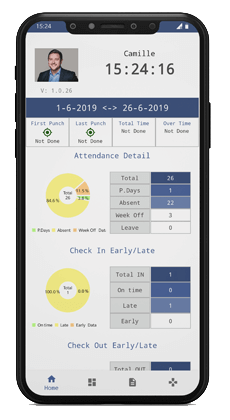
Overview
TimeChart is a leading time attendance app designed specifically for businesses in Dubai and the wider Middle East market. It addresses core pain points—manual attendance errors, lack of mobility, and fragmented leave management—through a single, unified platform. Built with ease-of-use in mind, TimeChart has been rated consistently as one of the best mobile attendance app solutions by HR teams and IT managers alike.
Some Key Features of TimeChart Attendance App
- Clock In/Clock Out: Simple tap to register start and end times.
- Geofence Attendance: Auto clock-in/out within designated boundaries.
- Leave Management: Submit leave requests, track balances.
- Overtime Calculation: Automated OT rules aligned with UAE labor law.
- Employee Self-Service (ESS): Personalized dashboards show live attendance, leave status, pay stubs.
- Real-Time Alerts: Managers receive instant notifications for exceptions.
- Shift Scheduling: Create and assign shifts by location or role in seconds.
- Mobile and Web Access: iOS, Android, and browser support.
- Integration: Seamless API connection with payroll, HR, and ERP systems.
- Visitor Management: Register and monitor visitors for added security.
Benefits of Time Attendance App
- Reduced Administrative Overload: All attendance data is automated and centralized.
- Improved Accuracy: Buddy-punching and falsified entries are eliminated via geofence.
- Greater Employee Engagement: ESS functionality allows employees to manage their own data, boosting transparency.
- Enhanced Productivity: Automated reminders reduce lateness, and clear shift schedules keep everyone on track.
- Full Compliance: Built-in rules ensure adherence to local labor laws on overtime, breaks, and leaves.
- Mobile Accessibility: Remote and field-based teams can clock in/out easily, ensuring no lost data.
Why Choose TimeChart Mobile Attendance App
TimeChart’s local support team in Dubai ensures quick implementation and 24/7 assistance. Because of its Middle East–specific features (UAE labor law compliance, Arabic/English support), TimeChart is often the preferred attendance app for employees in GCC countries. Moreover, its modular pricing allows companies to pay only for features they need—making it cost-effective for SMEs and large enterprises alike.
Pros and Cons
Pros:
- Localized for UAE and Gulf countries
- Strong geofence and offline modes
- 24/7 customer support
- Highly scalable from 10 to 10,000 employees
Cons:
- Some advanced modules (visitor management, Lead Management System) require custom quotes
Contact us now and get free app trail
2. TSheets by QuickBooks (Intuit)
Overview
TSheets, acquired by Intuit, is one of the most recognized time attendance app solutions globally. It is praised for its seamless QuickBooks integration and robust feature set. TSheets caters to businesses of all sizes, particularly those already using QuickBooks for accounting or payroll.
All Features of TSheets
- Mobile Time Tracking: GPS-enabled clock in/out.
- Geofence and Job Codes: Assign job codes and enforce geofence rules.
- Scheduler & Timesheets: Drag-and-drop shift creation.
- Overtime Alerts: Automatic notifications when employees approach overtime.
- Payroll Integration: Sync hours directly with QuickBooks Online/Payroll.
- Custom Access Levels: Role-based permissions for managers, supervisors, and admins.
- Reporting & Analytics: Exportable, real-time timesheet data.
- Offline Mode: Clock in/out without connectivity; data syncs when online.
Benefits
- Seamless QuickBooks Sync: Eliminate manual data entry into accounting.
- Time Savings: Employees spend less time on timesheets; HR spends less time processing payroll.
- Enhanced Accuracy: GPS tracking reduces time theft.
- Compliance: Overtime rules for federal and state compliance.
- User-Friendly: Intuitive interface with minimal training required.
Why Choose It
TSheets is ideal for companies using QuickBooks for payroll or bookkeeping. Because of its established reputation, the app is trusted by thousands of small and mid-sized businesses. It also integrates with other platforms like Gusto, Xero, and ADP.
Pricing
- Base Fee: $20/month (includes up to 5 users)
- User Fee: $8/user/month thereafter
- Optional Premium Features: Geofence, advanced reporting, at additional cost
Pros and Cons
Pros:
- Deep QuickBooks integration
- Strong GPS/geofence capabilities
- Intuitive and polished interface
Cons:
- Slightly higher cost when scaled to large teams
- Some features gated behind premium add-ons
3. Kronos Workforce Ready (UKG Ready)
Overview
UKG Ready (formerly Kronos Workforce Ready) is an enterprise-grade time attendance app aimed at medium to large organizations. It is part of the UKG suite, which includes payroll, HR, and talent management solutions. Because of its robust feature set and scalability, Kronos is popular across industries—manufacturing, retail, healthcare, and more.
All Features
- Comprehensive Time & Labor: Real-time tracking, schedule adherence, exception management.
- Advanced Scheduling: Rule-based automated shift assignments.
- Kiosk and Mobile Apps: Self-service kiosks plus iOS/Android support.
- Geofence & Facial Recognition: Multiple verification methods.
- Leave & Absence Management: Automated accruals, request workflows.
- Global Compliance: Multinational labor law compliance across dozens of countries.
- In-Depth Analytics: Dashboards for labor costs, attendance trends, and productivity.
- Payroll Integration: One-click export to popular payroll engines.
Benefits
- Scalability for Large Teams: Easily handles thousands of employees.
- Reduced Labor Costs: Automated schedule enforcement and labor forecasting help reduce overtime waste.
- Global Reach: Designed for companies with multi-country operations.
- Configurable Workflows: Custom approval processes for leave, shift exchanges, and timesheet exceptions.
- High Security: Enterprise-grade encryption and access controls.
Why Choose It
UKG Ready is a go-to choice for large enterprises that require advanced scheduling, global compliance, and deep analytics. Because it is part of a holistic HR platform, leave and attendance data flows seamlessly with HR, payroll, and talent management modules.
Pricing
- Custom Enterprise Pricing: Determined based on number of employees, modules required, and implementation scope.
- Typical Range: $6–$10/user/month for core time & attendance features (volume discounts available).
Pros and Cons
Pros:
- Enterprise-grade functionality and security
- Comprehensive global compliance
- Powerful analytics dashboards
Cons:
- Steep learning curve for administrators
- Higher total cost of ownership—best suited for large organizations
4. Deputy
Overview
Deputy is a flexible attendance app for employees that focuses on frontline and shift-based teams—think retail, hospitality, healthcare, and manufacturing. Its simplicity and mobile-first design have made it one of the best mobile attendance app solutions for fast-moving operations.
All Features
- Shift Scheduling: Publish schedules, manage shift swaps, automate compliance checks.
- Clock In/Out: Mobile, kiosk, or desktop options.
- Geofence & Facial Recognition: Ensure staff are where they should be when on the clock.
- Leave & Availability: Team members can set availability, request time off, and view schedules.
- Overtime Control: Automatic alerts when overtime thresholds are reached.
- Break & Meal Enforcement: Track break compliance to ensure legal rest periods.
- Task Management: Assign tasks to employees and monitor completion.
- Reporting & Analytics: Labor cost projections, timesheet exports, and KPI dashboards.
Benefits
- User-Friendly: Intuitive mobile interface ensures quick adoption by front-line staff.
- Reduced Scheduling Conflicts: Real-time schedule updates and shift swap capabilities cut down on no-shows.
- Cost Management: Overtime alerts help managers stay within budgets.
- Compliance Tracking: Automatically enforce break rules and local labor regulations.
- Integrated Messaging: In-app notifications keep teams informed instantly.
Why Choose It
Deputy is especially well-suited for businesses that run heavy shift operations—restaurants, retail stores, or hospitals. Its mobile-first design and quick setup make it easy for small to medium-sized businesses to get up and running in days, not weeks.
Pricing
- Scheduling Only: $2.50/user/month
- Time & Attendance: Additional $1.50/user/month
- Premium (Add-ons): Custom pricing for advanced modules (payroll, HRIS, integrations)
Pros and Cons
Pros:
- Fast setup—schedules live within 24 hours
- Extremely intuitive for shift-based teams
- Strong communication and task features
Cons:
- Offline mode can be limited in remote areas
- Advanced reporting requires Premium plan
5. BambooHR (Time Tracking Module)
Overview
BambooHR is a leading HRIS solution tailored for small and medium-sized businesses. While known primarily for its people management features, its Time Tracking Module—often used alongside flagship HR tools—provides a lightweight attendance app for employees ideal for growing companies.
All Features
- Time Tracking: Mobile and desktop clocking; simple punch in/out.
- Timesheets: Weekly timesheets can be reviewed and approved.
- Paid Time Off (PTO) Management: Requests, approvals, and balance tracking.
- Custom Workflows: Setup approval paths for time off or timesheet changes.
- Reporting: Basic attendance and PTO usage reports.
- Integrations: Seamless syncing with payroll providers like Gusto, ADP, or Paylocity.
- Employee Self Service: Employees can view own timesheets and PTO balances.
Benefits
- All-in-One HR Solution: Manage onboarding, performance, and time in the same platform.
- User-Friendly: Clean UI and straightforward functionality designed for SMEs.
- Reduced Administrative Overhead: Timesheet approvals and PTO requests flow through a unified HR system.
- Data Consistency: Eliminates payroll errors by synchronizing time data with HR records.
Why Choose It
BambooHR’s Time Tracking Module is perfect for companies wanting an integrated HR and time solution. Rather than adopting separate systems for HR and attendance, BambooHR users can enable time tracking with a simple toggle—no additional apps or accounts needed.
Pricing
- Core HR Package: Starts at $6.19/user/month (includes 5 modules).
- Time Tracking Add-On: $2.50/user/month, billed annually.
- Bundle Discounts: Available for larger teams or multi-year commitments.
Pros and Cons
Pros:
- Seamless HR and attendance integration
- Excellent onboarding and customer support
- Transparent pricing for small businesses
Cons:
- Time Tracking module is basic compared to dedicated apps
- Advanced features (e.g., geofence, biometric integration) not available
6. Tanda
Overview
Tanda has established itself as a powerful time attendance app for workforce management, especially in the retail, hospitality, and aged care sectors. Based in Australia, Tanda’s feature-rich platform addresses scheduling, attendance, and compliance needs with precision.
All Features
- Scheduling & Rostering: Automated rules-based rosters, shift templates, and skill-based assignments.
- Clock In/Out: Mobile app, tablet, or kiosk; GPS tagging.
- Geofence: Define per-location boundaries for accurate clock-ins.
- Leave Management: Custom leave types, approvals, and balance tracking.
- Award Interpretation: Automatically calculates overtime, penalties, and allowances per local award rules.
- Timesheet Approvals: Managers review area-specific timesheets and approve in bulk.
- Payroll Exports: One-click export to Xero, MYOB, QuickBooks, and more.
- Compliance Modules: Automated checks ensure rosters comply with labor regulations.
- Real-Time Dashboards: Live insights into labor costs and attendance exceptions.
Benefits
- Award Interpretation: Reduces errors in complex pay calculations.
- Labor Cost Reduction: Automated scheduling and compliance prevent overspending.
- Fast Approvals: Approve timesheets and leave from email or mobile notifications.
- Scalable: Handles large workforces across multiple sites.
Why Choose It
Tanda is chosen by enterprises needing advanced compliance and cost-control tools. Its local award interpretation (e.g., Australian Fair Work Act) demonstrates its commitment to accurate pay compliance, making it a top choice for international branches of retail or hospitality chains.
Pricing
- Scheduler: From $2.50/user/month (scheduling only)
- Time & Attendance: +$1.50/user/month
- Enterprise Plan: Custom pricing for award interpretation and compliance modules
Pros and Cons
Pros:
- Comprehensive compliance and award rules engine
- Excellent shift-swapping and availability management
- Trusted by large retail and hospitality brands
Cons:
- Advanced compliance features can be complex to configure
- Overseas customers may experience slower support response times
7. When I Work
Overview
When I Work offers a straightforward, mobile-first attendance app for employees. It is widely used by service industries—restaurants, healthcare, retail—where scheduling and communication are crucial. Known for its ease of use, “When I Work” focuses on shift management, attendance, and team messaging.
All Features
- Scheduling: Drag-and-drop shift builder, copy-and-paste schedules.
- Clock In/Out: Mobile app with GPS stamping.
- Team Messaging: Built-in chat and group messaging for shift updates.
- Shift Swapping & Availability: Employees can request to swap shifts or set unavailable times.
- Time Off Requests: Submit and approve PTO with notifications.
- Time Cards: Timesheets with break tracking and overtime reporting.
- Reports: Labor cost summaries, attendance exceptions, and compliance alerts.
- Integrations: Export to payroll solutions like ADP and QuickBooks.
Benefits
- Improved Communication: Real-time messaging reduces no-shows and last-minute coverage gaps.
- Simple Scheduling: Managers can build schedules in minutes.
- Employee Empowerment: Staff control availability and shift swaps, reducing HR overhead.
- Mobile-First Experience: Ideal for workers who rely solely on smartphones.
Why Choose It
When I Work is best for mid-sized businesses that need fast scheduling and strong team communication. Its free plan for up to 75 users makes it an attractive choice for small restaurant chains and retail outlets starting to replace spreadsheets.
Pricing
- Free Plan: Up to 75 users—basic scheduling and messaging.
- Premium Plan: $2.50/user/month—adds attendance tracking, reporting, and PTO management.
- Enterprise: Custom pricing—API access, custom onboarding, dedicated support.
Pros and Cons
Pros:
- Generous free tier for small teams
- Excellent in-app messaging and alerts
- Quick learning curve—minimal training needed
Cons:
- Limited advanced reporting compared to enterprise solutions
- Geofence and biometric integrations require add-ons
8. Zoho People (Time Tracking Module)
Overview
Zoho People is a comprehensive HR platform offering modules for attendance, leave, performance, and recruitment. Its time attendance app module is ideal for companies already invested in the Zoho ecosystem. With affordable pricing and a strong suite of HR features, Zoho People remains a top contender in 2025.
All Features
- Time Tracking: Web and mobile clock in/out, with IP or location-based restrictions.
- Timesheets: Weekly and project-based timesheet tracking.
- Leave Management: Apply for leave, view balances, and track approval workflows.
- Shift Scheduling: Create shift schedules, handle shift swaps, and build shift rosters.
- Overtime Calculation: Automatic OT computation based on rules.
- Attendance Reports: Daily, weekly, and monthly summaries with export options.
- Integration: Seamlessly works with Zoho Payroll, Zoho Projects, and third-party payroll engines.
- Self-Service Portal: Employees can view attendance logs, request corrections, and export personal timesheets.
Benefits
- Unified HR Platform: Manage all HR functions—attendance, performance reviews, onboarding—in one place.
- Cost-Effective: Competitive pricing compared to standalone attendance apps.
- Custom Workflows: Highly configurable approval processes for leaves and timesheet edits.
- Scalable: Supports small startups and large enterprises with global presence.
Why Choose It
If your business already uses Zoho CRM, Zoho Projects, or Zoho Payroll, adopting Zoho People for attendance provides tight integration and unified data flow. It is ideal for small to mid-sized businesses seeking an all-in-one HR suite.
Pricing
- Essential HR: $1/user/month (attendance, leave, basic HR)
- Professional: $3/user/month (timesheets, shift scheduling, reporting)
- Premium/Enterprise: Custom pricing (advanced automation, global compliance, premium support)
Pros and Cons
Pros:
- Single-pane-of-glass for multiple HR functions
- Highly customizable workflows and reports
- Affordable for small businesses
Cons:
- Attendance module is less specialized than dedicated apps
- Initial setup may require configuration time
9. Clockify
Overview
Clockify is a popular free time attendance app that doubles as a project time tracker. Used by freelancers, agencies, and enterprises, Clockify provides unlimited user access at no cost—making it one of the best mobile attendance app options for budget-conscious teams.
All Features
- Time Tracking: Start/stop timer for projects and tasks.
- Manual Entry: Add time entries manually or import from spreadsheets.
- Attendance Reports: Daily, weekly, and monthly timesheet exports.
- Team Dashboard: See who’s logged time and on which project.
- Billable Rates: Assign hourly rates to projects for invoicing.
- Geofence (Paid Add-On): Enforce location-based clock-ins.
- Offline Mode: Log time without internet; syncs later.
- Integrations: Connect with Asana, Trello, Jira, and more.
Benefits
- Truly Free for Unlimited Users: Core time tracking features remain free forever.
- Project Costing: Easily see project budgets and billable hours.
- User-Friendly: Intuitive interface with minimal setup.
- Generous Features: Even free plan offers robust tracking and reporting.
Why Choose It
Clockify is ideal for small businesses, agencies, and freelancers needing a basic attendance app for employees that also tracks project time. Its free tier covers unlimited users and projects, making it an unbeatable value proposition.
Pricing
- Free: Core features including time tracking and unlimited users/projects.
- Standard ($4.99/user/mo): Timesheet approvals, alerts, and advanced reporting.
- Pro ($6.99/user/mo): Scheduling, geofence add-on, budget alerts.
- Enterprise ($9.99/user/mo): SSO, custom roles, premium support.
Pros and Cons
Pros:
- Unlimited users/projects in the free plan
- Great value for small teams and freelancers
- Easy to learn and implement
Cons:
- Lacks advanced HR features (leave, scheduling) in free tier
- Geofence requires paid plan
10. Paychex Flex (Time & Attendance Module)
Overview
Paychex Flex is a comprehensive payroll and HR platform serving businesses of all sizes, with a robust time attendance app module. It is popular in North America but used globally by companies seeking one-stop solutions for HR, payroll, and benefits.
All Features
- Time Tracking: Multi-device support—mobile, desktop, and time clocks.
- Geofencing & Biometrics: Prevent buddy-punching with fingerprint and GPS checks.
- Scheduling: Advanced shift planning, PTO integration, and labor forecasting.
- Automated Overtime: Real-time alerts for potential overtime costs.
- Self-Service Portal: Employees can view pay stubs, schedules, and timecards.
- Payroll Integration: One-click payroll processing, direct deposit, and tax filing.
- Labor Analytics: Detailed dashboards for labor cost, productivity ratios, and compliance.
- Mobile App: iOS and Android support for clocking in/out, shift swaps, and time-off requests.
Benefits
- End-to-End HR Solution: Time, payroll, benefits, and HR under one roof.
- Strong Compliance Tools: Automated labor law compliance for US federal and state requirements.
- Reduced Payroll Errors: Integration with payroll eliminates manual data entry.
- Powerful Analytics: Customizable reports to identify trends and reduce labor costs.
Why Choose It
Paychex Flex is best for medium to large enterprises requiring integrated payroll and HR. Its strong compliance engine makes it a top choice for companies operating across multiple US states.
Pricing
- Time & Attendance Add-On: $4/user/month (plus a platform fee)
- Payroll Services: Starting at $59 + $4 per employee per month
- HR Services Bundle: Custom pricing based on employee count and service levels
Pros and Cons
Pros:
- Unified HR, payroll, and time tracking solution
- Excellent compliance and reporting features
- Dedicated support for large enterprises
Cons:
- Pricing can be higher compared to standalone time apps
- Best suited for U.S. labor laws—international compliance modules limited
Compare the Best Time and Attendance Apps
تطبيق الحضور المتنقل في السعودية
أهم أنواع نظام الحضور والانصراف
Time Attendance System in Dubai
Also Do Visit Our Free Tools
Leave Salary Calculator UAE Gratuity Calculator UAE Overtime Calculation in UAETime Chart - Decimal to Hours and Minutes Calculator
Time Chart - Online Mileage & Fuel Cost calculator
Time Chart Free Work Hour Calculator & Time Card
Time Chart - Convert Military Time
Time Chart - Online Free Timer Clock
Time Chart - Online Pomodoro Timer
Transform Your Business Process with TimeChart - Request a Demo
See TimeChart Work Time Software in action by scheduling a demo. Our team can create custom implementation plans to suit your business needs and show you how TimeChart can transform your Business Process. Contact us Now! Read More in Detail:
Sick Leave in UAE Labour Law Unpaid Leave in UAE Labour Law Annual Leave in UAE & Policy in UAE Labour Law MOHRE - Workers’ Rights & Guidelines UAE Government - Types of Leave & EntitlementsConclusion
Selecting the best mobile attendance app in 2025 depends on specific organizational needs—whether that’s compliance, scalability, cost, or ease of use. Each of the 10 best time attendance app options listed here has been tried and tested, ensuring reliability and performance.
TimeChart leads for businesses in Dubai due to local compliance, geofencing, and dedicated support.
TSheets shines for QuickBooks users seeking tight payroll integration.
UKG Ready serves global enterprises with comprehensive compliance and analytics.
Deputy and Tanda excel for shift-based industries needing robust scheduling and award interpretation.
When I Work, Clockify, and Zoho People offer cost-effective solutions for small to mid-sized teams.
BambooHR and Paychex Flex serve as integrated HR suites with time-tracking modules.
By understanding your budget, workforce structure, and compliance requirements, you can confidently choose an attendance app for employees that boosts productivity, ensures accurate payroll, and cultivates employee satisfaction. Start a free trial today to see which solution best addresses your organization’s unique challenges.
With the right tool in hand, you’ll transform attendance management from a headache into a streamlined, automated process—allowing your team to focus on what truly matters: growth and success.
Other Services we Offer in Dubai
Tally PrimeCCTV installation in Dubai
Software development
App development
HRMS software
Tally software for accounting
IT AMC in Dubai
Data centers in Dubai
Access control system
Endpoint security in Dubai
Firewall Security in Dubai
Structured cabling in Dubai
Appsanywhere: Web Based App
Performance Management System
Time Attendance System Software
Smart Visitor Management System
Drone Camera Price in Dubai
Drone Camera Price in Saudi Arabia
Buy High-Resolution Satellite Imagery
DJI Store in Dubai
Best Billing Software and Invoicing Software
RECENT BLOG
Top 10 Best Electrical Stores in UAETop 10 Best Wooden Pallet Suppliers in UAE
Cheapest Supermarkets in Dubai for Groceries
Recruitment and Employment Agencies in Dubai, United Arab Emirates
Top Facility Management Companies in Dubai, UAE
Weekdays and Months in Arabic for Employees Working in Arab Countries
10 Best Electrical Supply Stores in Dubai, UAE
Top 10 UAE Steel Companies
Limited Contract Resignation UAE
Probation Period in the UAE
UAE Labor Card: Everything You Need to Know
Leave Salary Calculator UAE
Which Countries Have a Friday-Saturday Weekend in the Arab World?
New Public Holidays, Weekends, and Leave Types in Oman
New Public Holidays, Weekends, and Leave Types in Bahrain
New Public Holidays, Weekends, and Leave Types in Qatar
New Public Holidays, Weekends, and Leave Types in Saudi Arabia
Sick Leave UAE Labour Law
Unpaid Leave UAE Labour Law
Why Tally Prime is the Best Accounting Software for Businesses in Dubai
Best SEO Services in Dubai
Free Box Shadow CSS Generator Online
Hyperlink HTML Generator Online Free
HTML Table Generator Free Online
Word Counter Arabic
Free Amount to Words Converter Online
Best Drop Shadow Generator Free Online